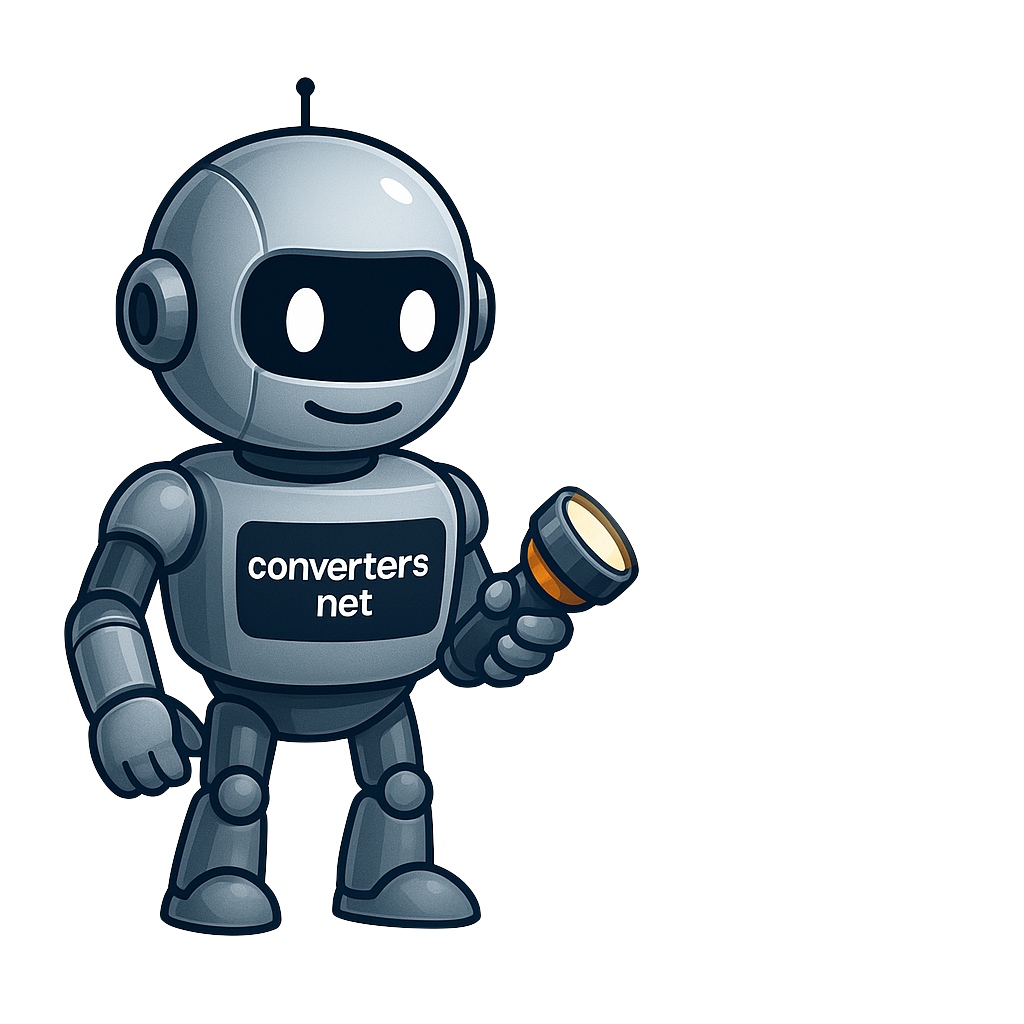Paste or type your text
Insert your text into the editor. The tool accepts text copied from web pages, PDFs, social media, documents and more.
Quickly find and remove hidden characters that break layout, forms, or code.
Privacy‑first. Runs entirely in your browser. No uploads.
Insert your text into the editor. The tool accepts text copied from web pages, PDFs, social media, documents and more.
Invisible characters (ZWSP, NBSP, ZWJ, tabs, etc.) are automatically highlighted so you can spot them immediately.
Get counts for invisible characters, words, characters, sentences, and lines. This data updates live as you enter text.
Copy your text or clear the input box using the buttons to reuse the tool.
Here are some use cases for the invisible character detector.
They also can corrupt code or data files.
Our tool highlights invisible characters while you type for instant results.
Our tool lists each type of invisible symbol used with its Unicode code point, so you know exactly what is in the text.
One‑click copy for when you have removed any invisible characters. Perfect for code editors or and email clients.
Everything runs in your browser for enhanced privacy.
ZWSP (U+200B) is invisible and allows line breaks. It’s useful in typography but can cause issues when inserted unintentionally.
Paste into the editor. NBSP (U+00A0) will be highlighted and counted. Use the summary to locate occurrences.
Yes. Detection is performed locally in your browser; no data is sent to servers.
Yes. The tool detects many whitespace and control characters including tabs, hair/thin spaces, ZWJ, and ZWNJ.
Looking for an alternative to TextFixer or Convert Town? This tool is privacy-first and tuned for live feedback.
Doing so is simple and completely free. Copy the snippet below. It includes a credit link which creates a backlink to this page.
Completely automated tools & converters.
Let us do all the work.